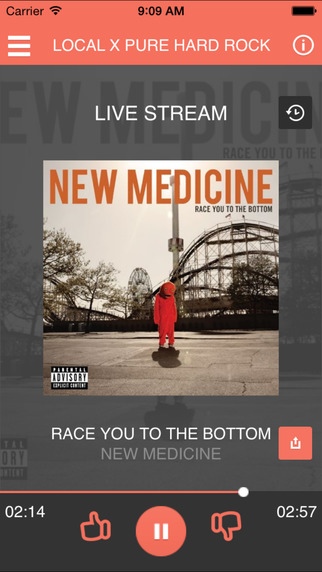Local X 6.20.0
Free Version
Publisher Description
Got a ferocious appetite for the newest, best and hardest rock? Get the music you love and the hottest new bands you ve never heard with LOCAL X Radio, the app that gives you the music you want Live, Loud and Local! Unlike terrestrial radio that plays the same artists over and over, or thinks hard rock and classic rock are the same, or forces you to keep switching stations to hear more than one type of music, LOCAL X Radio plays the latest and greatest pure hard rock, punk and hip-hop, with a heavy focus on local artists and unsigned bands.Download LOCAL X Radio today and crank up the best and latest tracks from thousands of artists like Disturbed, Tool, Avenged Sevenfold, Evanescence, Shinedown, Five Finger Death Punch, Jack White, Godsmack, Korn, Rancid, Egypt Central, Ramones, Tupac, Pennywise, Dr. Dre, Sublime, Green Day, Beastie Boys, Metallica, Pixies, Eminem, and many more.The app is free, listening is free, and it takes one click to start the stream. So download LOCAL X Radio and Tap that App! today! You can also use the app to make song requests, buy songs, view album art, view play lists. Stream us live at www.localxradio.com and connect with us and other LOCAL X listeners on Facebook and Twitter.LOCAL X RADIO is Americas Rock Station coming at you, Live, Loud and Local!
Requires iOS 7.0 or later. Compatible with iPhone, iPad, and iPod touch.
About Local X
Local X is a free app for iOS published in the Audio File Players list of apps, part of Audio & Multimedia.
The company that develops Local X is green sheet productions llc. The latest version released by its developer is 6.20.0. This app was rated by 1 users of our site and has an average rating of 2.0.
To install Local X on your iOS device, just click the green Continue To App button above to start the installation process. The app is listed on our website since 2012-08-10 and was downloaded 21 times. We have already checked if the download link is safe, however for your own protection we recommend that you scan the downloaded app with your antivirus. Your antivirus may detect the Local X as malware if the download link is broken.
How to install Local X on your iOS device:
- Click on the Continue To App button on our website. This will redirect you to the App Store.
- Once the Local X is shown in the iTunes listing of your iOS device, you can start its download and installation. Tap on the GET button to the right of the app to start downloading it.
- If you are not logged-in the iOS appstore app, you'll be prompted for your your Apple ID and/or password.
- After Local X is downloaded, you'll see an INSTALL button to the right. Tap on it to start the actual installation of the iOS app.
- Once installation is finished you can tap on the OPEN button to start it. Its icon will also be added to your device home screen.